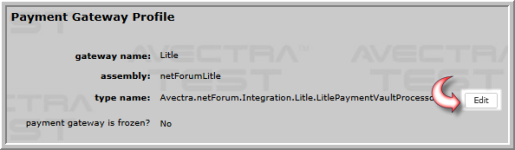Open topic with navigation
Freezing a Payment Gateway
Freezing a payment gateway automatically freezes all of the payment methods of the gateway's associated merchant accounts.
To freeze a payment gateway, complete the following steps:
- Go to the Accounting module.
- Expand the Overview group item in the Accounting module to view the available group item links.
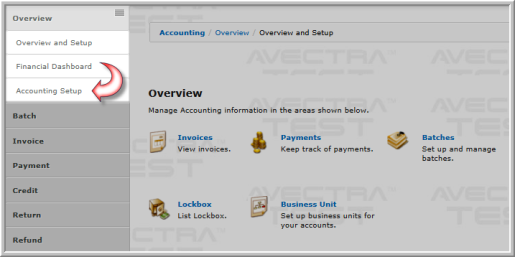
- Click the Accounting Setup group item link.
- Expand the payment gateways child form to view the list of available payment gateways.
- Click the GoTo icon next to the payment gateway that you will be editing.
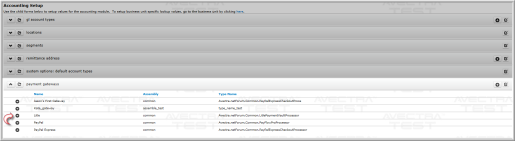
The Payment Gateway Profile page appears. - Click the Edit button located in the top portion of the Payment Gateway Profile page.
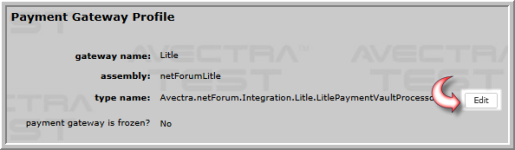
The Edit - Payment Gateway pop-up window appears. - Click the payment gateway is frozen? check box.
- Click the Save button.
- The Payment Gateway Profile will update to show the payment gateway is frozen. This payment gateway will no longer be available for use with any future transactions (or until it is unfrozen.)
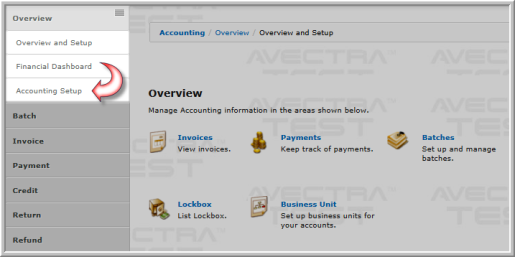
![]()
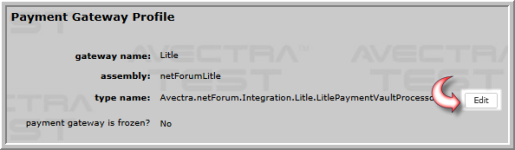
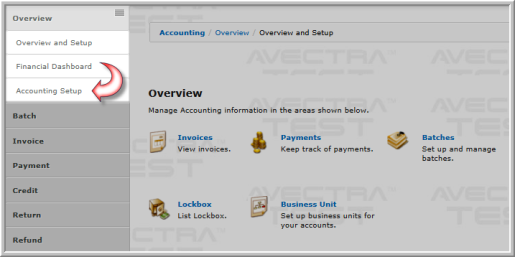
![]()